Troubleshooting Citrix Receiver Install
Troubleshooting Printing
Frozen TherapySource or Rehab ToolKit Session
Password Change
Password Expired
1. Basic Troubleshooting Citrix Receiver Install\Uninstall\Application Launch Issues.
The Receiver Cleanup Tool will remove all remnants of current and older versions of the Citrix Receiver.
First, remove the Citrix Receiver and ScrewDrivers client through the Control Panel. Download the tool, save the file to your desktop, right click the file and select "Run as Administrator". You will be presented with a black window. In that black window, follow the on screen instructions.
2. Troubleshooting Tricerat ScrewDrivers Printing Issues.
Verify you can print to the desired printer outside of Citrix - Print a document outside of TherapySource or Rehab ToolKit to confirm you can print to the desired printer.
3. Frozen TherapySource or Rehab ToolKit Sessions through Citrix
Right click the Citrix Receiver icon (Black Circle containing white curved lines) and select "Connection Center".
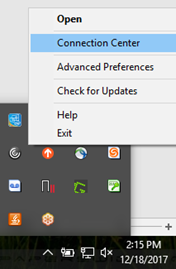
In the Connection Window, you can view the Citrix server name a user is logged into, you can view the file permission settings for a user, you also "Log Off" a session.

4. Password Change via my.casamba.net.
Users can change their password anytime while logged into my.casamaba.net by clicking the username and select “Change Password”, shown below.
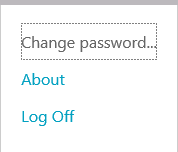
Password Requirements:
• Password cannot contain the user's account name or parts of the user's full name that exceed two consecutive characters
• Must be at least 8 characters in length
• Must contain characters from three of the following four categories:
- Uppercase characters (A through Z)
- Lowercase characters (a through z)
- Base 10 digits (0 through 9)
- Non-alphabetic characters (for example, !, $, #, %)
5. Expired Password Process via my.casamba.net.
Enter your old password, new password and confirm new password when prompted.
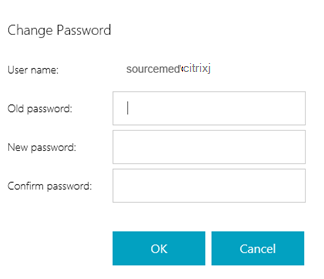
Select OK when completed.
Password Requirements:
• Password cannot contain the user's account name or parts of the user's full name that exceed two consecutive characters
• Must be at least 8 characters in length
• Must contain characters from three of the following four categories:
- Uppercase characters (A through Z)
- Lowercase characters (a through z)
- Base 10 digits (0 through 9)
- Non-alphabetic characters (for example, !, $, #, %)